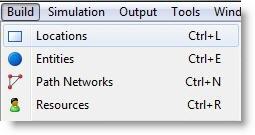
Locations represent places in the system where entities are routed for processing, storage, or some other activity or decision making. Locations should be used to model elements such as delivery locations, warehouse locations, network servers, and transaction processing centers.
Every location has a name and a name-index number. The name-index number is the location’s numerical position in the list of locations. Logic which refers to a location, such as routing logic, can use either the location's name, or the LOC() function to refer to the location. The LOC() function allows a location whose index number has been stored in an attribute or variable to be referenced. See Loc().
Locations are defined in the Locations Editor, which is accessed through the Build menu.
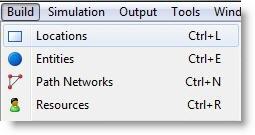
How to create and edit locations
or...

|
© 2012 ProModel Corporation • 556 East Technology Avenue • Orem, UT 84097 • Support: 888-776-6633 • www.promodel.com |